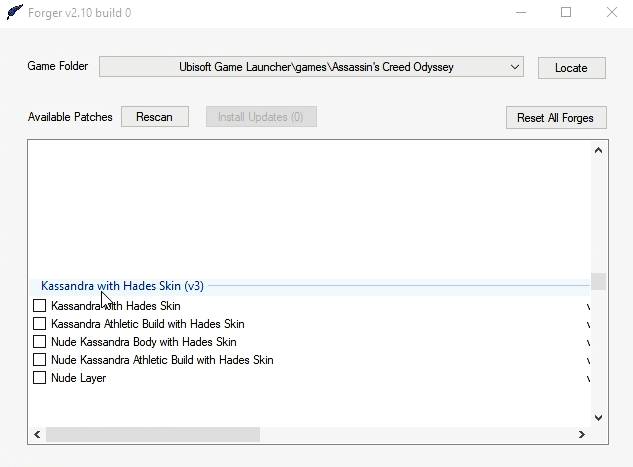Kassandra with Hades Skin 🔞
ASSASSIN'S CREED ODYSSEY
After ilikedetectives and I figured out how to remove the black cover tattoo from Hades, I decided to give it to Kassandra out of curiosity.
Downloads
Requirements
- Forger 2.10 Utility by hypermorphic
- Kassandra_Hades_Skin-v2.forger2
- KassandraHadesSkin folder
Recommended
- Outfit Customizer by hypermorphic
- Player Armor Extra Customizations by ilikedetectives
- Nude Layer by amisthiosintraining
Settings for recommended mods
Outfit Customizer: Hades Outfit
- Outfit Torso > Hades
- Outfit Dress > Hades
- Spartan Renegade Shoulder Harness
Steps
- Go to Downloads above and download "Mod."
- Unzip the file to reveal KassandraHadesSkin folder and Kassandra_Hades_Skin-v2.forger2 file.
- Copy and paste the items KassandraHadesSkin folder and Kassandra_Hades_Skin-v2.forger2 into "ForgerPatches" folder where ACOdyssey.exe is.
- Return to Forger Utility and click "Rescan", and search for "Kassandra with Hades Skin" in yellow.
- Check only ONE of the few choices.
- If you'd like to use one of the nude options, please check a nude option first and AFTER Nude Layer. Nude Layer is always the last to check off.
- Once you have checked ONE of your choices, boot the game and enjoy!
Troubleshooting
Should you encounter a problem installing the mod, click on Reset All Forges in Forger and verify your game files. You may have to do this more than once.
Should you encounter a problem installing the mod, click on Reset All Forges in Forger and verify your game files. You may have to do this more than once.
Ubisoft Connect
Steam
- Go to "Games"
- Under Assassin's Creed Odyssey click on right small arrow
- In drop down menu select "Verify Files"
Steam
- Go to "Games", select "View Game Library"
- Right Click Assassin's Creed Odyssey
- Select "Properties" / "Local Files"
- Click "Verify Integrity of Game Files"
Data mining and Kassandra's nude body retexture by hypermorphic. Texture extraction and data lookup by ilikedetectives.